Compte désactivé
- Posts de Forum 1 560
4 sept. 2013 à 02:22:19 via app
4 sept. 2013 02:22:19 via app
Voici des thèmes pour TRWP Recovery:
(que vous pouvez retrouver dans la section Recovery général ICI )
INSTRUCTIONS
Pour la méthode manuel:
Zip flashable:
pour supprimer le themes ouvrez l'application Terminal Emulator Ou: Ici puis faite :
SCREENSHOTS & Téléchargements
XDA DEVELOPERS:
 [HIDE]
[HIDE]



Pour installation manuel - Flashable Zip
ARCHITECT EDITION

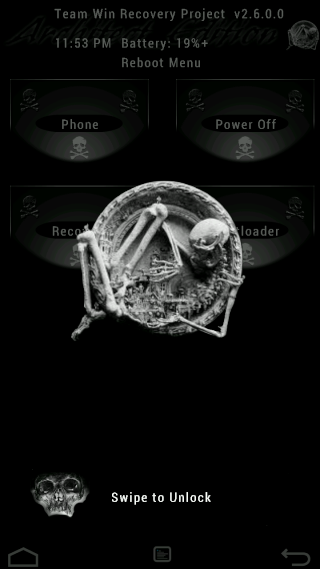
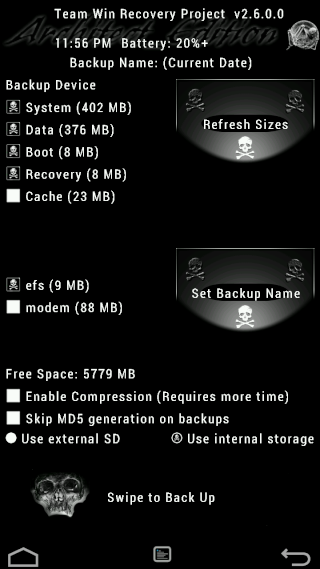

Pour installation manuel - Flashable Zip
GREENBOX
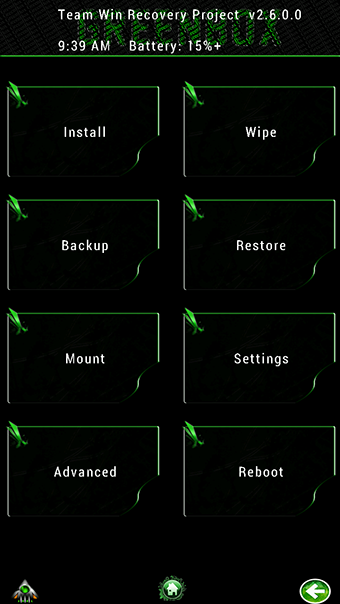
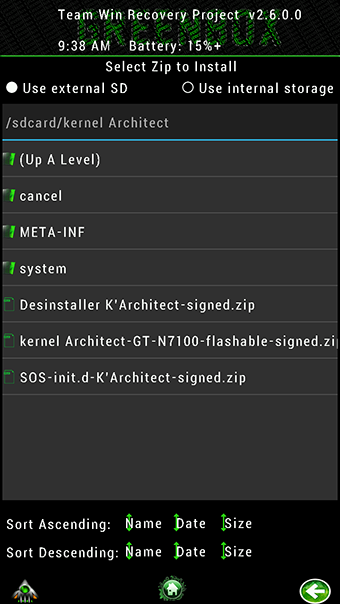

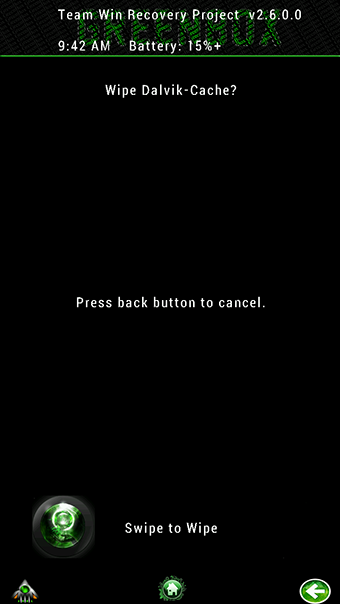
Pour installation manuel - Flashable Zip
LILITH
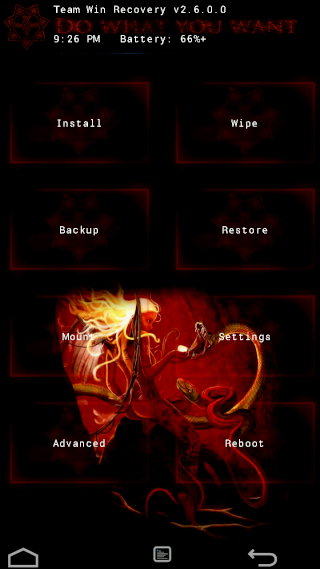
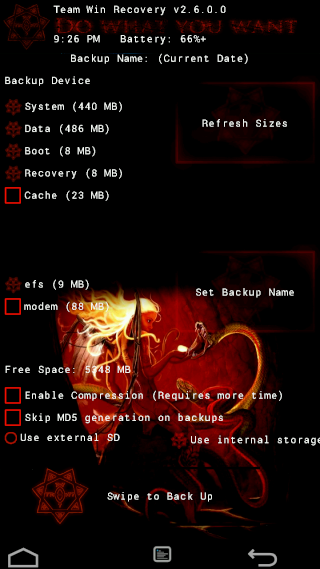
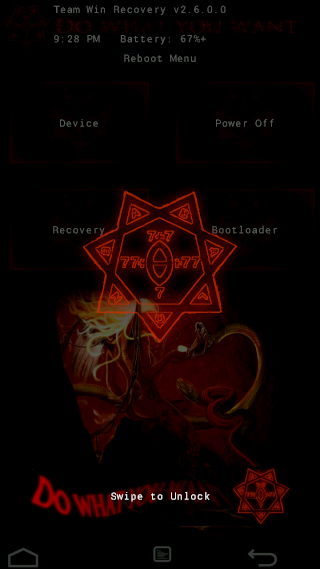
Pour installation manuel - Flashable Zip
GENMOB: Generation Mobiles
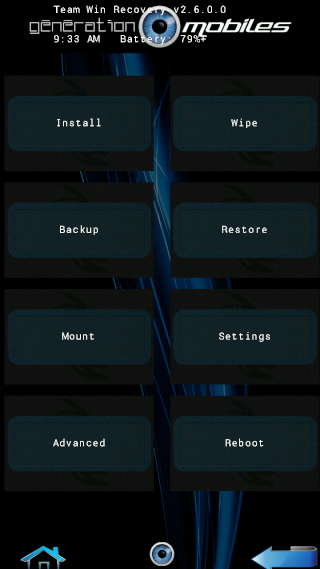


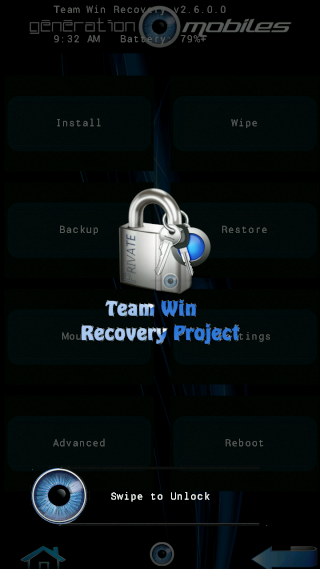
Pour installation manuel - Flashable Zip
Light and Glass



Pour installation manuel - Flashable Zip
Android Holo





Pour installation manuel - Flashable Zip
Alpha Red
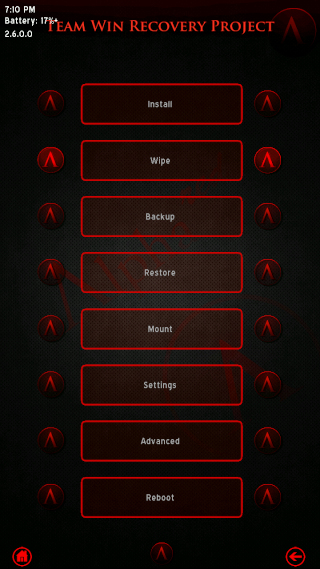 [HIDE]
[HIDE]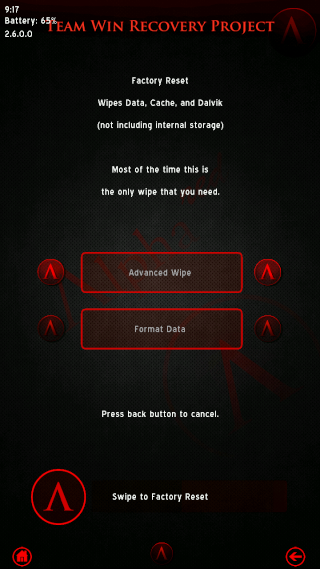
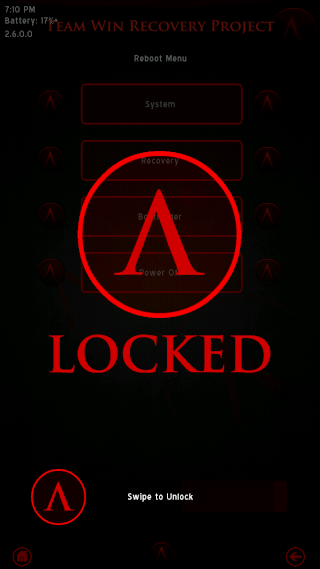
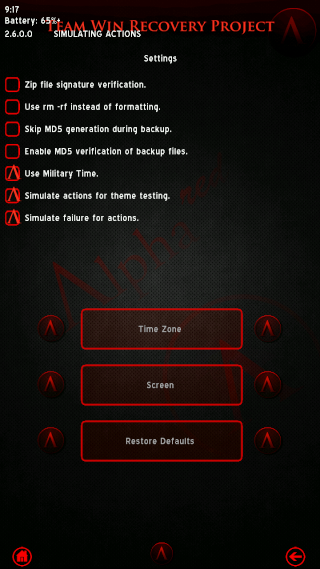
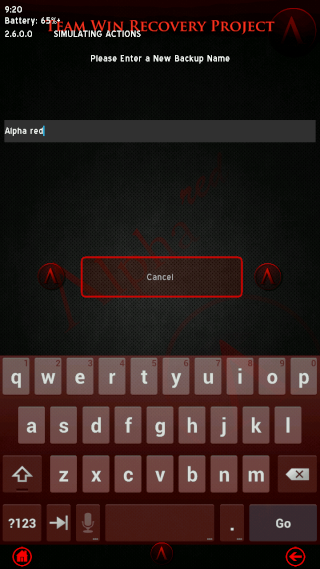
Pour installation manuel - Flashable Zip
Alpha Blue





Pour installation manuel - Flashable Zip
Monsters in the Shadow





File for manual installation - Flashable Zip
Holo Dark





Pour installation manuel - Flashable Zip
Apple vs Android





Pour installation manuel - Flashable Zip
Transformers




Pour installation manuel - Flashable ZIP
Source (thanks XDA)
(que vous pouvez retrouver dans la section Recovery général ICI )
INSTRUCTIONS
Pour la méthode manuel:
- Télecharger le thème pour installation manuel
- Renommé le en "ui.zip"
- Copié le dans: /sdcard/TWRP/theme
- Redémarrer sais fait
Zip flashable:
- Téléchargé le zip flashable
- Redémarer en recovery
- Flasher votre zip
- Redémarer votre recovery
Sais fait
pour supprimer le themes ouvrez l'application Terminal Emulator Ou: Ici puis faite :
1su
2rm /sdcard/TWRP/theme/ui.zip
2rm /sdcard/TWRP/theme/ui.zip
SCREENSHOTS & Téléchargements
XDA DEVELOPERS:
 [HIDE]
[HIDE]



Pour installation manuel - Flashable Zip
ARCHITECT EDITION

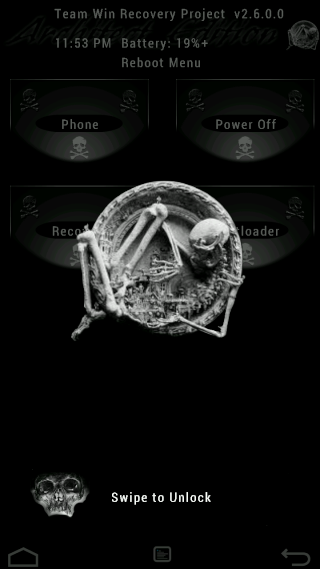
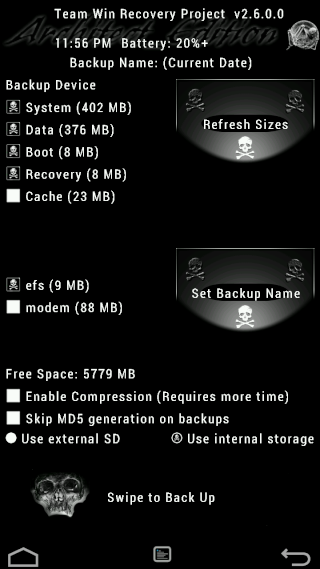

Pour installation manuel - Flashable Zip
GREENBOX
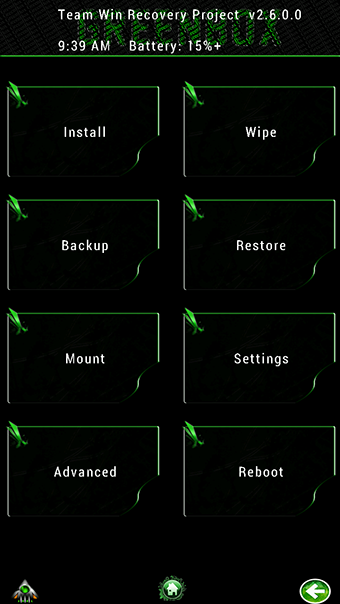
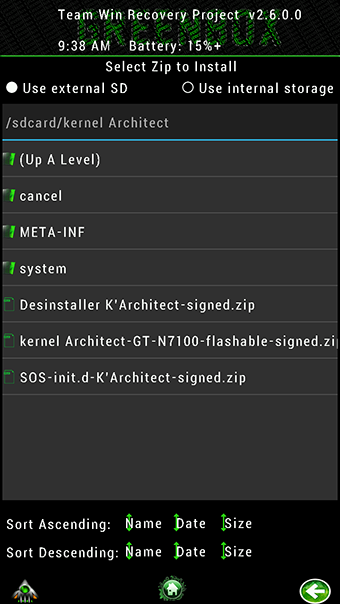

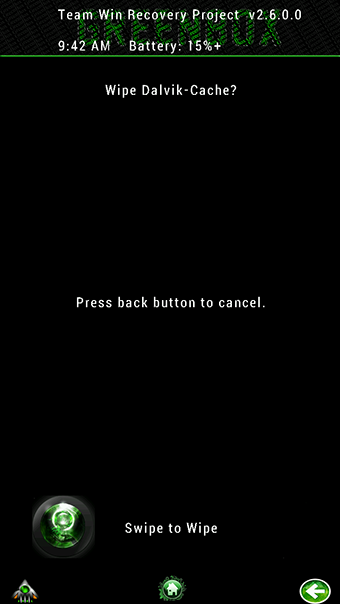
Pour installation manuel - Flashable Zip
LILITH
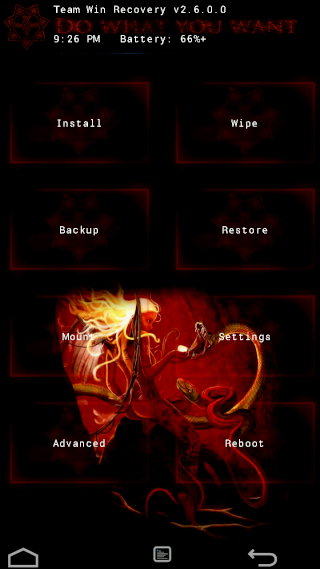
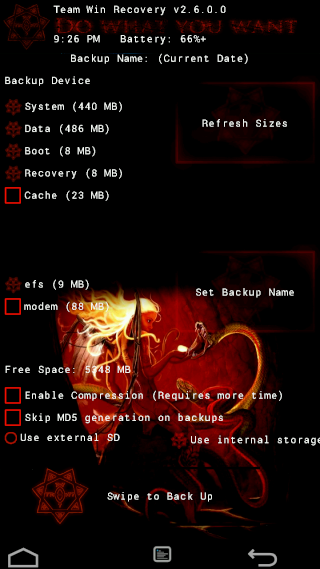
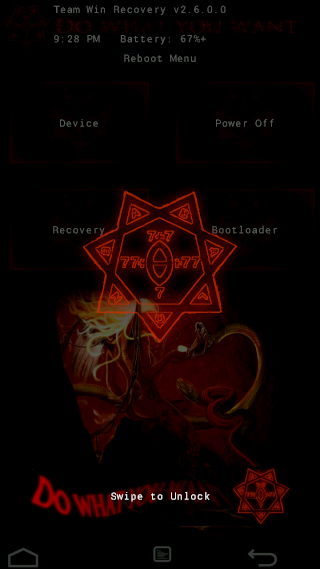
Pour installation manuel - Flashable Zip
GENMOB: Generation Mobiles
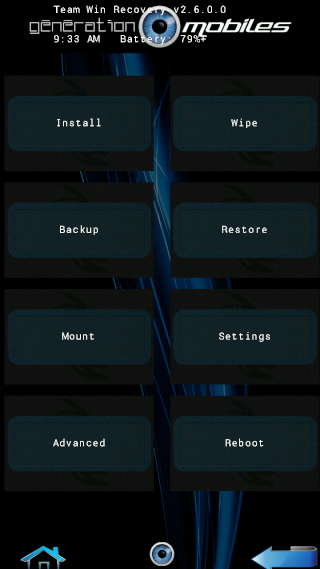


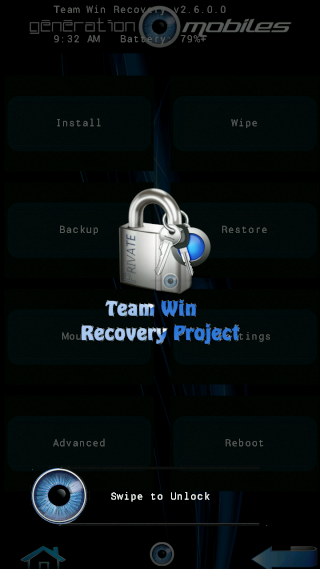
Pour installation manuel - Flashable Zip
Light and Glass



Pour installation manuel - Flashable Zip
Android Holo





Pour installation manuel - Flashable Zip
Alpha Red
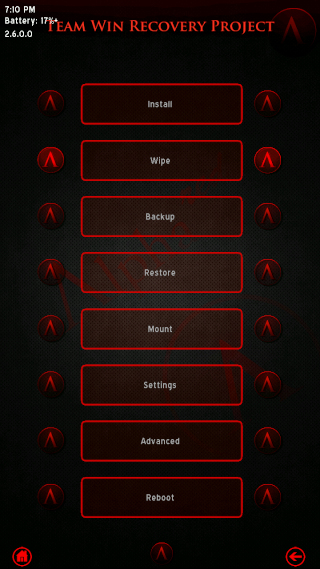 [HIDE]
[HIDE]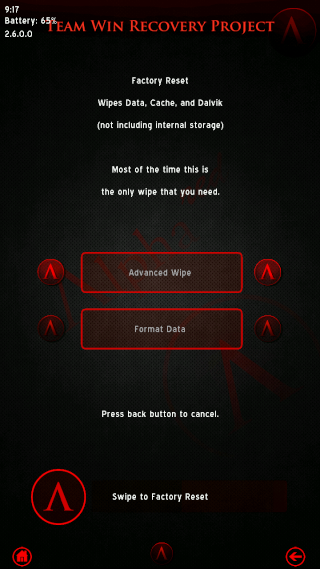
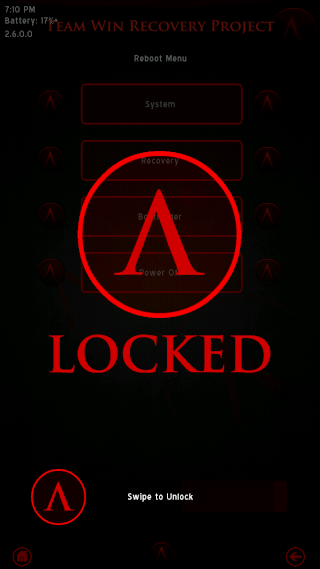
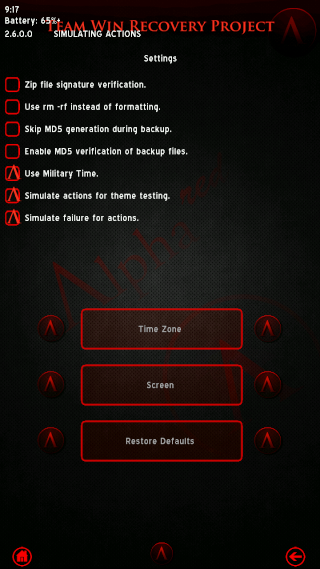
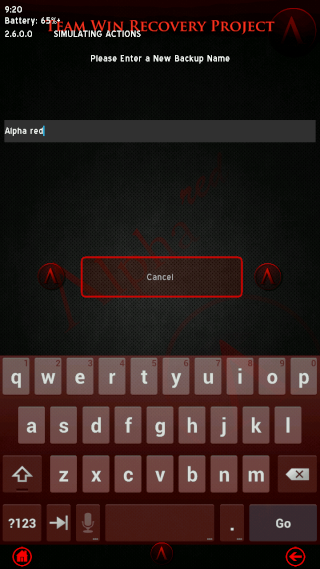
Pour installation manuel - Flashable Zip
Alpha Blue





Pour installation manuel - Flashable Zip
Monsters in the Shadow





File for manual installation - Flashable Zip
Holo Dark





Pour installation manuel - Flashable Zip
Apple vs Android





Pour installation manuel - Flashable Zip
Transformers




Pour installation manuel - Flashable ZIP
Source (thanks XDA)
— Modifié le 6 sept. 2013 à 08:24:33
Contenu éditorial recommandé
Avec ton accord, un contenu externe est chargé ici.
En cliquant sur le bouton ci-dessus, tu acceptes que des contenus externes soient affichés. Des données personnelles peuvent alors être transmises à des fournisseurs tiers. Tu trouveras plus d'informations à ce sujet dans notre Déclaration de protection de données.